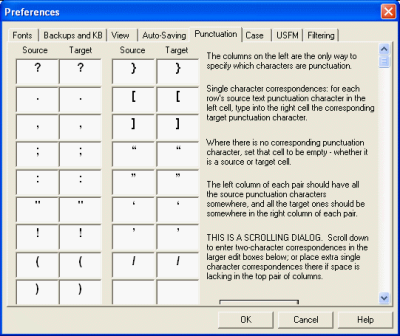
You can manage punctuation in two locations within Adapt It:
When you start a new project, Adapt It opens the Punctuation dialog box to set up your beginning punctuation choices.
To change punctuation choices after you have created a project select the Preferences option on the Edit menu.
Adapt It opens the Preferences dialog box. Click the Punctuation tab to open the Punctuation tab dialog.
The accompanying illustration shows the Punctuation tab using Unicode format. The organization of the Punctuation dialog box is exactly the same. It just does not allow access to other tabs.
The tab is a scrolling dialog. To see the rest of the dialog, you must use the scroll bar.
The Unicode version of the tab allows you to see the Unicode numbers for the punctuation marks. Click the Show U+nnnn button to view those values. The button name changes to Show Characters. Click the button to restore the characters. You can make changes in either mode.
Adapt It stores the symbols in the Punctuation Correspondence table.
Changes to punctuation should be done when creating a new project or as soon as possible after creating it.
If you change the punctuation correspondences in a project, Adapt It rebuilds the current document but does not change anything that has been previously adapted, except for the situation described in the next note. Therefore, you will need to readapt any words where the previous punctuations occurred. To do this, you can use the Find command in the Tools menu to work through the document. You could also work through the document in Reviewing mode.
If you change a word building character to become a punctuation character or vice versa, Adapt It uses the new settings in rebuilding the document.