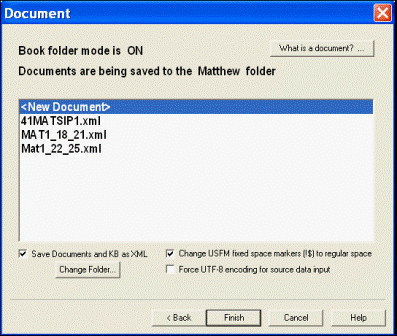
This dialog appears under a variety of circumstances:
When you are opening or creating a project.
When you are in a project and click Open… in the File menu.
When you click Start Working… in the File menu.
There are two versions of this dialog. The version below has a comment line that reads Book folder mode is ON. In this mode, a Change Folder… command button is visible. If the book folder mode is off, you do not see the command button.
When the dialog appears, do the following steps to select the correct document:
(Optional) You may wish to click the What is a document?... command button.
Adapt It displays a message box that gives you a definition of a document. Click OK to close the message box.
If Book folder mode is on and the current folder is not the one you to want use, click the Change Folder command button to Choose a Book Folder.
Select either:
<New Document>
One of the previously created documents.
Click one of the following command buttons:
Back
Adapt It moves back to the Project dialog.
Finish
If you have selected <New Document>, Adapt It opens a Input File for Adaptation dialog that allows you to select a source text input file for your new document. It then opens a dialog allowing you to name the new document.
Adapt It loads the document into the main window.
Cancel
Adapt It stops the process and does not load a document into the window.
Help
Adapt It opens these help files.
There are three checkboxes at the bottom of the dialog. Generally, you will want to accept the default settings.
Save Documents and KB as XML
Determines whether the documents and knowledge base should be saved as XML or binary files. If you choose to uncheck the box, Adapt It stores the documents in files with a filename extension of .adt. Adapt It can read and process either type and can change from type of file to the other based on the setting.
Change USFM fixed space markers (!$) to regular spaces
This checkbox appears only when you are creating a new adaptation document. If you know that your source text data includes the USFM fixed space documents (!$), you should check this box. This is necessary to have the markers converted to a regular space. Otherwise, Adapt It will combine the word before the markers, the markers themselves, and the word following the marker into one large and meaningless word.
Force UTF-8 encoding for source data input
If you are creating a new adaptation document and the input source text file is UTF-8, but the document creation is not working properly restart the process and check this checkbox.