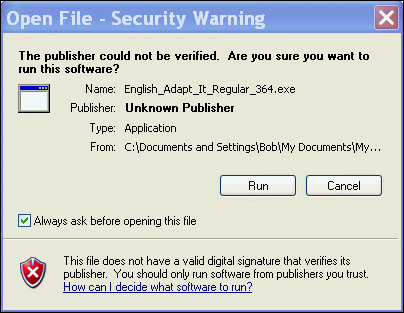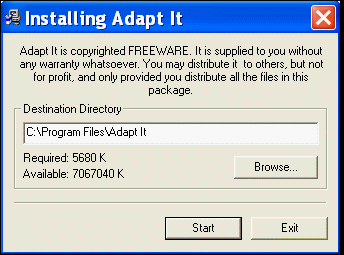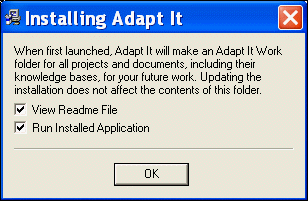Run the program.
You may see a warning message that the source of the file is not known. You can safely ignore this message and run the program.
Adapt It opens an Installing Adapt It dialog.
This dialog determines where the Adapt It executables are stored. It is best not to change the Destination Directory.
Click Start.
The installer program creates an Adapt It or Adapt It Unicode subfolder in the computer's Program Files folder.
Adapt It displays and option box allowing you to control what you want to see next.
Select one or both of the options. The default is to select both.
-
View Readme File
Adapt It display a text file in NotePad. This file tells you information about the latest release of Adapt It.
-
Run Installed Application
The installer launches Adapt It.