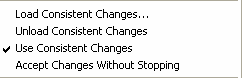
The Unload Consistent Changes option of the Tools menu can only be used if Consistent Changes (CC) has been loaded. See Load Consistent Changes.
Once you have loaded CC, Adapt It makes this option available.
If you click on the option, Adapt It turns off CC and removes the CC tables from the computer's memory but leaves the CC table files on the hard disk for later use. You must use Load Consistent Changes… to resume using CC.