From the current project open a document.
Determine if you want to collect a back translation for the entire document, only a portion of the document, or to create empty back translations.
-
If you wish to collect a back translation for the entire document, continue on to the next step.
-
Select the portion of the source for which you want to have a back translation.
-
If you wish to create empty back translation, determine if there are any current adaptations or glosses in the document. You can create an empty back translation only if either there is no adaptation or nor no glossing in the document.
On the Advanced menu click Collect Back Translations…
The Collect Text As Back translations dialog appears.
Do one of the following:
-
To collect back translations from existing adaptation lines, select the Form back translations from the adaptation line's text option.
-
To collect back translations from any existing gloss lines, select the Form back translations from the gloss line's text option.
-
To create empty back translation placeholders, choose an option for which there are no entries:
If there are no gloss entries in the document, select the Form back translations from the gloss lines' text option.
If there are no adaptations in the document select the Form back translations from the adaptation line's text option.
Click OK.
Adapt It scans the document and gathers together sections of the chosen option, adds a back translation marker (\bt) to each section, and stores each section as filtered material.
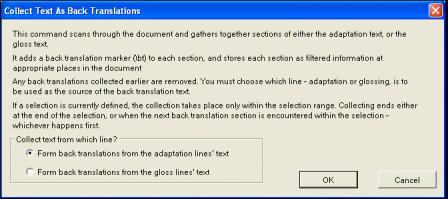
 . You may click on these icons to view and edit the filtered material stored in those locations. See
. You may click on these icons to view and edit the filtered material stored in those locations. See  marks an empty back translation.
marks an empty back translation.